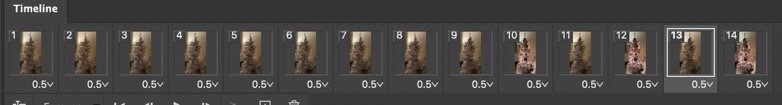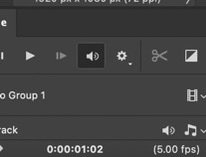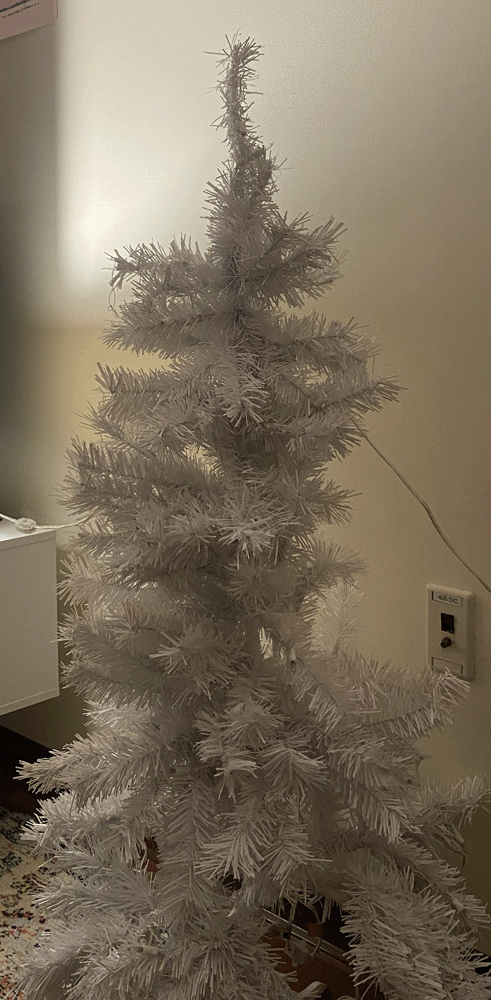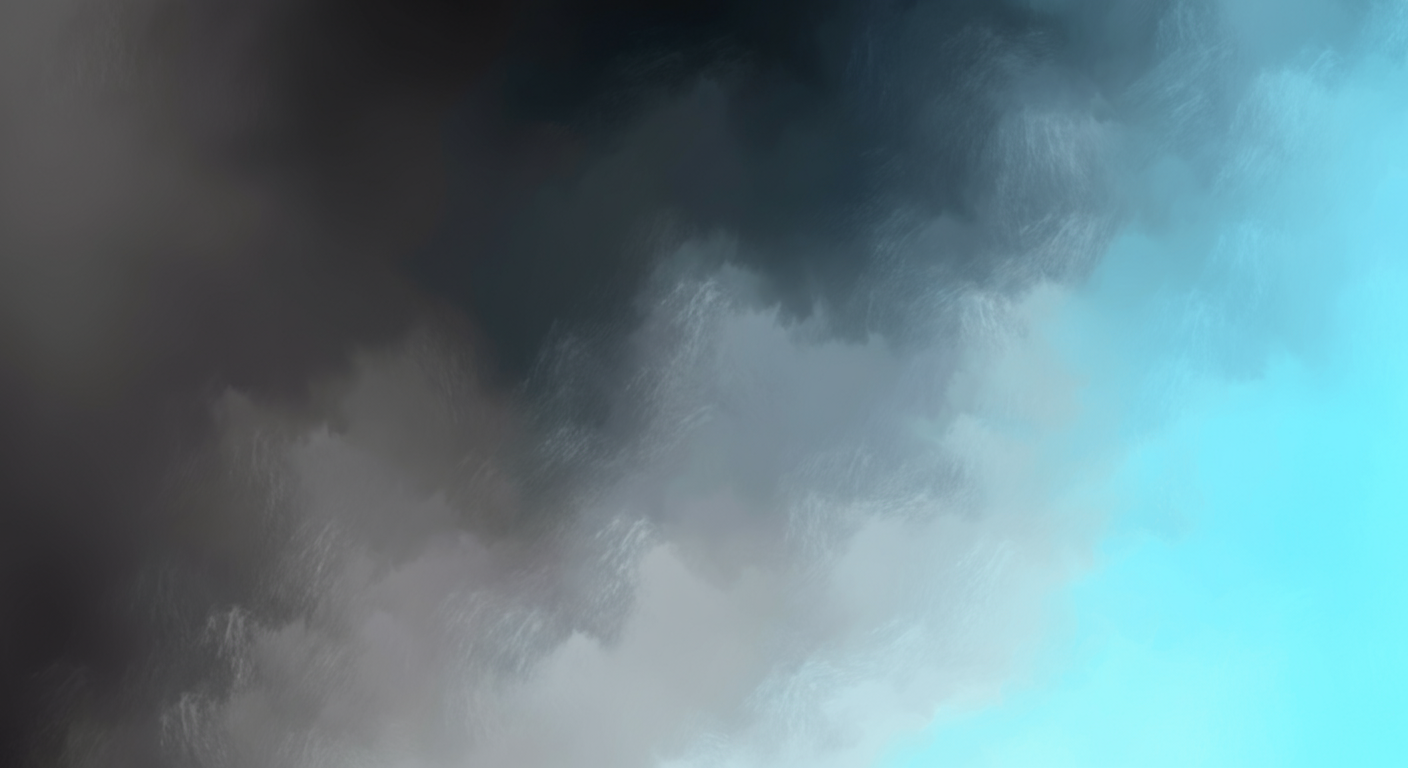
Stop Motion
Objects physically manipulated in small increments to create videos.
Overview
In the next phase of our Motion Graphics course, we explored analog animation through Stop Motion. This hands-on medium allowed me to experiment with tactile materials and frame-by-frame capture, deepening my understanding of motion timing and visual storytelling. The process emphasized patience, planning, and precision, as I worked to convey narrative and personality through physical manipulation. This project highlighted the value of experimentation and the charm of imperfection inherent in handcrafted animation.
First Attempts
For my first attempts in class I did very simple stop motion animations to teach myself the basics. Here are some of my first attempts. We first used Stop Motion Studio and then transitioned into Photoshop. Both had their uses in future attempts.
Second Attempt
In my second stop motion project, I challenged myself with more complex concepts that I hadn’t been equipped to handle earlier in the course. Building on the foundational techniques I developed in my first attempt, I introduced more detailed motion sequences and layered visual ideas. With a better understanding of timing and a stronger grasp of the tools—Stop Motion Studio and Photoshop—I was able to experiment more confidently with camera angles, transitions, and visual effects. This project marked a turning point in my creative process, as I pushed beyond basic execution and began focusing on storytelling, composition, and visual problem-solving in a more ambitious way.
Design Process
The design process for my Stop Motion projects combined both analog and digital workflows. I began by concepting and storyboarding the animation to plan out timing and visual flow. Using physical materials and manual frame-by-frame adjustments, I captured images using Stop Motion Studio, which allowed for real-time playback and sequencing. To refine visuals and maintain consistency between frames, I imported the captured images into Adobe Photoshop for cleanup, color correction, and touch-ups. This hybrid approach allowed for greater control over both the handcrafted aesthetic and overall polish of the animation. Through this process, I learned the importance of pre-planning, patience, and iteration when working with frame-based animation techniques.
Final Stop Motion
For my final stop motion project, I created a festive animation of a Christmas tree being decorated. This concept allowed me to apply all the skills I had developed throughout the course—from planning and staging to frame-by-frame motion and post-production cleanup. Using Stop Motion Studio for capture and Photoshop for image refinement, I carefully animated the process of ornaments and lights appearing on the tree, building a sense of rhythm and visual charm. This project emphasized attention to detail, smooth sequencing, and creative storytelling, resulting in a playful, seasonal animation that showcased my growth in both technical skill and artistic direction.