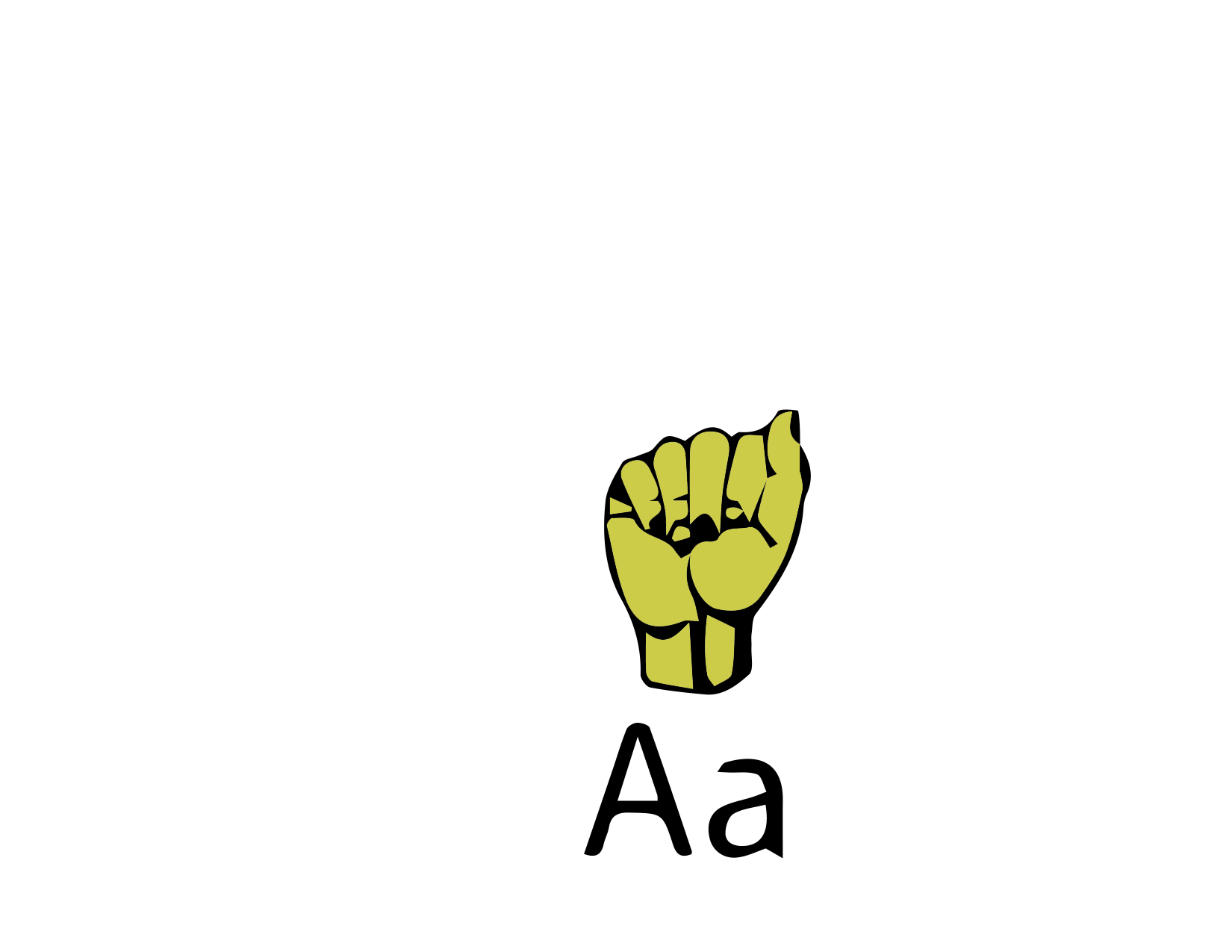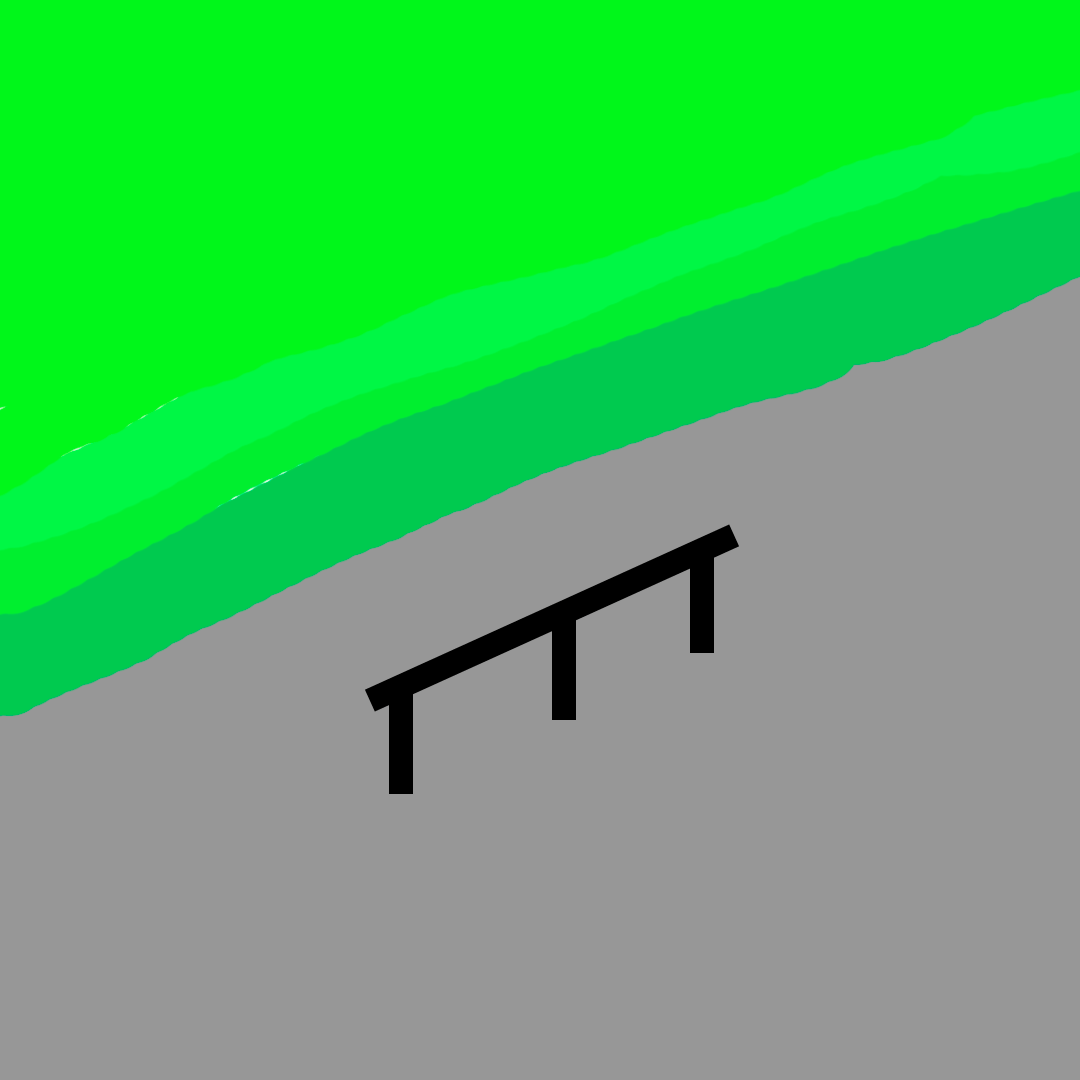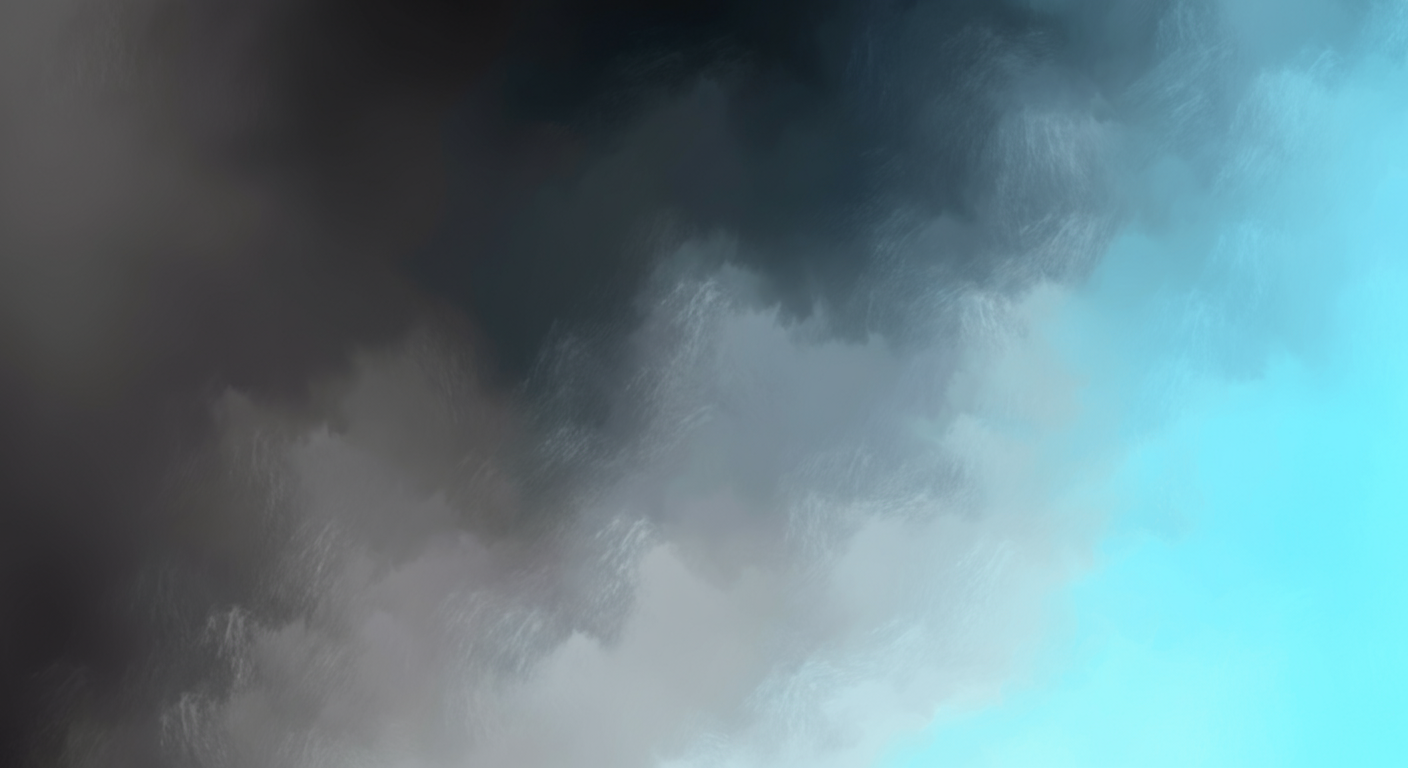
GIFs
Introduction to Motion Design
Overview
As part of our Motion Graphics course, I explored the foundational techniques of creating seamless, looping GIF animations. This project introduced core animation principles such as timing, easing, and repetition, all executed within Adobe Photoshop. The focus was on crafting short, visually engaging loops suitable for web and portfolio use. Alongside technical skills, the project emphasized conceptual development, ideation, and the iterative design process.
First Attempts
These were the first attempts I made at GIFS. They were done in class and used specifically to help us learn the basics of making GIFs. These were a great way to start off and gave me a good base too work from with my future designs.
Learning Process
To spark ideas and understand what makes a motion loop visually satisfying, I explored motion examples on Pinterest and curated reference materials. I spent a lot of time messing around with simple animations trying to give myself the tools to make more complex designs and more interesting loops. This includes some stuff I made for my Typography class while trying to get as much practice as possible.
Final GIF
For my final GIF project in Motion Graphics, I created a looping animation of a cow being abducted by a UFO. This whimsical concept allowed me to apply core animation principles such as squash and stretch, anticipation, and timing to bring a playful narrative to life. Designed in Adobe Photoshop, the piece focuses on smooth, seamless looping and visual clarity. This project emphasized not only technical execution but also storytelling and humor, showcasing how motion design can convey personality and charm in just a few frames.