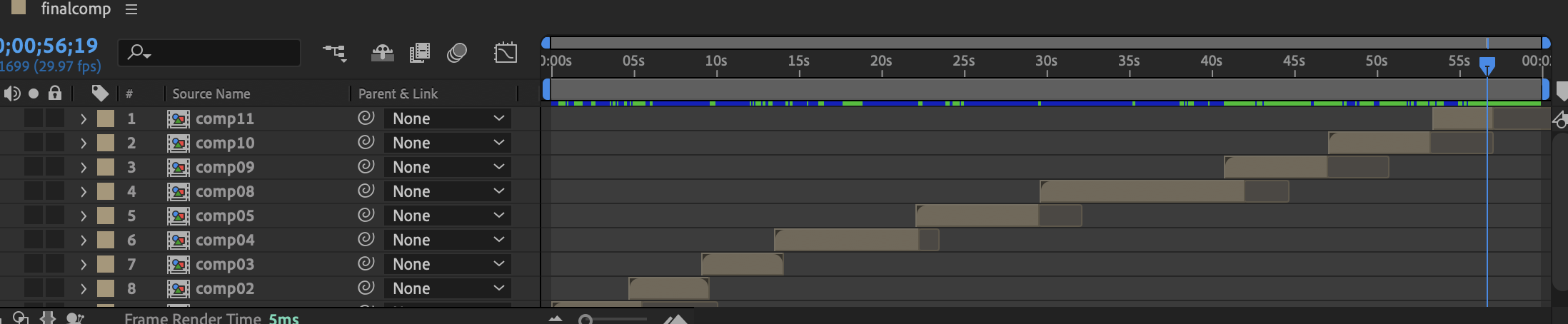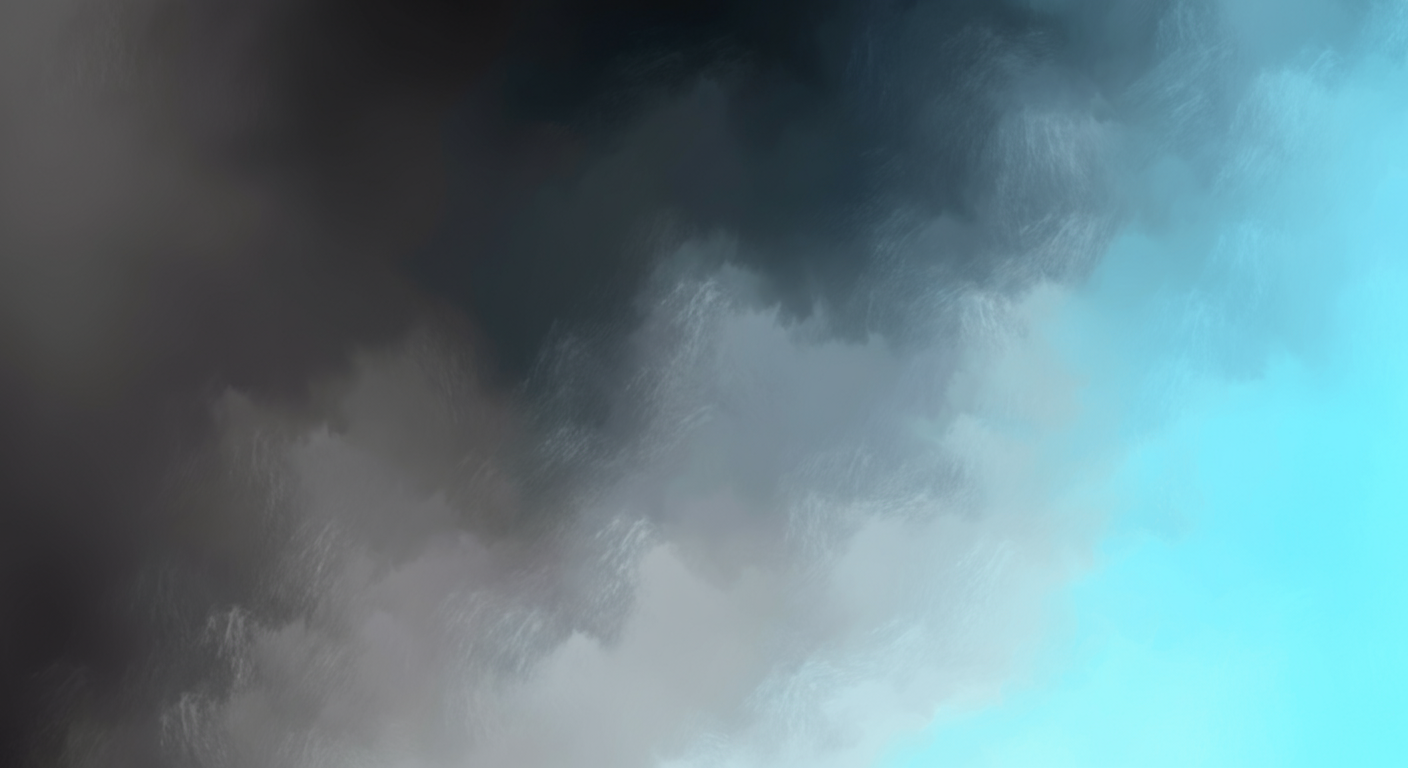
After Effects
Digital Visual effects studio
Overview
My introduction to Adobe After Effects marked a major shift in my motion design journey, transitioning from frame-by-frame and analog methods to a more dynamic, digital workflow. I learned foundational skills such as keyframing, working with motion paths, easing, and layer-based animation. This phase of the course emphasized precision, timing, and composition, while also introducing tools like masks, effects, and motion graphics templates. After Effects opened up new creative possibilities, allowing for more complex, polished animations and a deeper understanding of how professional motion design is executed in industry-standard software.
Design Process
Heres some screenshots from my time working on After Effects.
Final After Effects
For my final project in After Effects, I created an informative motion graphic highlighting the history, characteristics, and design features of the Myriad typeface. This project allowed me to apply advanced animation techniques such as kinetic typography, motion transitions, and layered composition to communicate both visually and educationally. I used keyframing, masking, and easing to create smooth, engaging motion that aligned with the clean, modern aesthetic of the font itself. This project not only strengthened my technical skills in After Effects but also deepened my understanding of typographic storytelling and visual hierarchy in motion design.